Wondering if electronic signatures are legally binding?
The short answer is "absolutely."
The slightly longer explanation is that electronic signatures are just as legally valid as their pen-and-paper counterparts—and have been since 2000.
Yet despite the convenience of electronic signatures in the digital age, there’s still some confusion about how and when to collect them.
To help, we've pulled together a short brief on the latest laws regulating the use of electronic signatures.
No, the following information is not official legal advice. For expert guidance on legal matters, you’ll need to consult an attorney. However, if you’re just looking for some need-to-know basics on electronic signatures’ legal validity, these details will help get you up to speed quickly.
A Short History of Electronic Signature Legal Validity
Electronic signatures have carried the same legal weight as traditional, paper-based ones since the United States Electronic Signatures in Global and National Commerce Act (ESIGN) was passed in 2000. This legislation ensures that electronic signatures are legally binding in every state where federal law applies.
Where federal law does not apply, most states have adopted the Uniform Electronic Transactions Act (UETA). Developed by the Uniform Law Commission, UETA provides a legal framework for the use of electronic signatures and helps ensure they are just as enforceable as their paper counterparts.
Some states, such as Illinois and New York, have adopted their own laws to make sure electronic signatures have the same validity as hand-written signatures and paper-based records.
In other words...
Regardless of where you conduct business, electronic signatures offer an easy, efficient, and legally binding method for documenting confirmations, acceptances, and more.
There’s just one catch: You need to ensure your company is capturing them correctly.
What, specifically, makes electronic signatures legal?
While electronic signatures are relatively easy to collect, there are a few important stipulations to be aware of. For an electronic signature to be recognized as valid under US law, several factors need to be accounted for.
1. There must be a legitimate intent to sign.
A traditional ink signature is only valid if the person providing it purposely and deliberately signed the document in question. The same is true of electronic signatures.
In some scenarios, signers will type their names and then click a clearly labeled "accept" button that signifies their intent to use them as electronic signatures. Your signers could also use a mouse and cursor to “draw” their names. Or they may rely on a touchpad and fingertip or stylus to mimic the movements of writing with a pen.
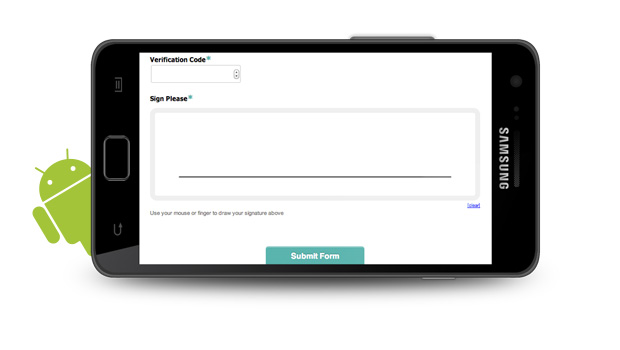
Whatever technology you choose to use, the key is to make it unquestionably clear that there is intent to sign.
2. There must be consent to do business electronically.
In addition to making it clear that a signature was intentionally submitted, you'll need proof that there was consent by all parties to do business electronically.
If you’re using an online form builder to capture signatures, you can achieve this by building electronic records into your form. For example, many businesses will include a consent clause and require signers to "click to accept" before they can officially submit a signature.
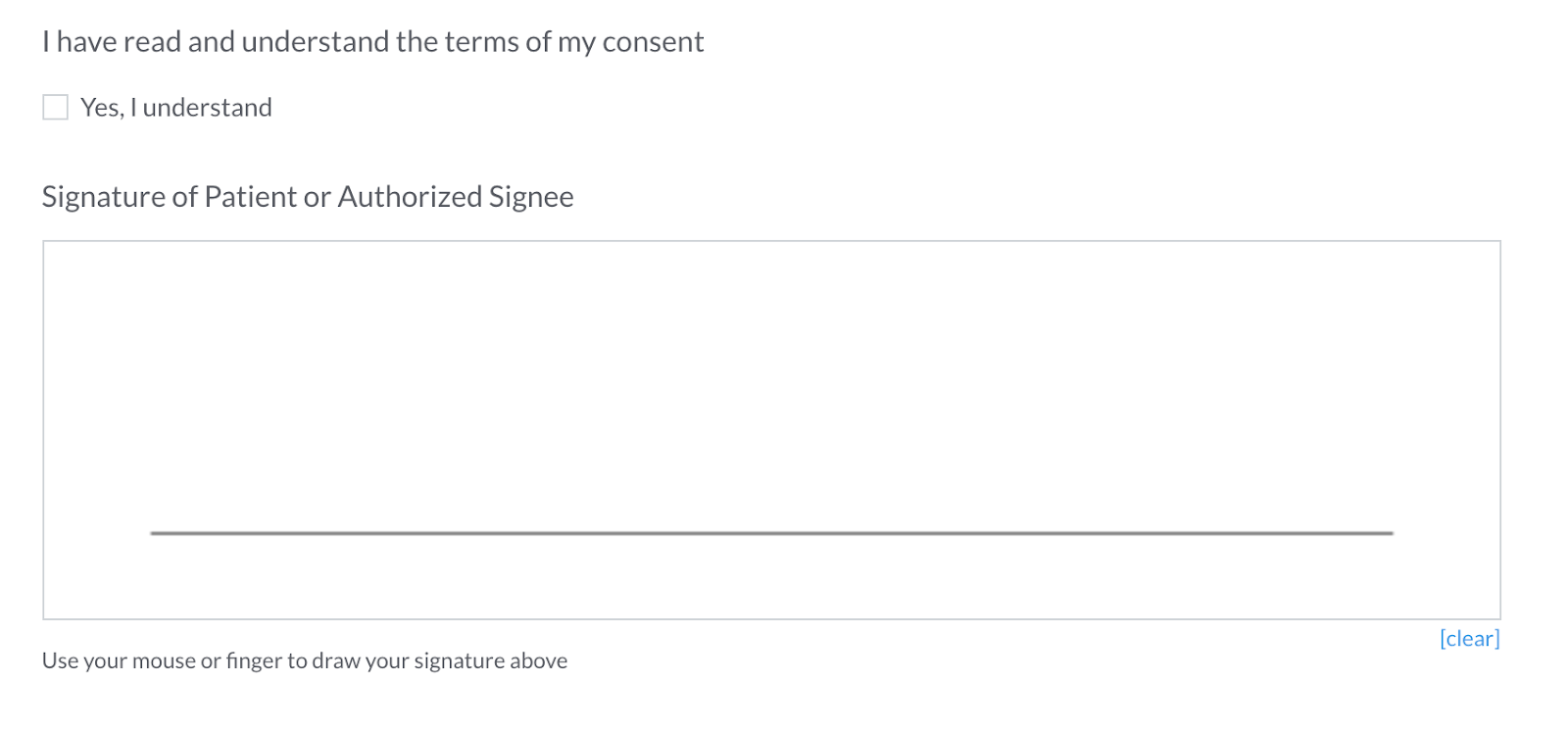
3. Lastly, retaining records is a must.
After an electronic signature has been captured and stored, you’ll need to have procedures in place that make it easy to reproduce the records associated with signatures should they come into question.
That means the tools you use to capture signatures should also be capable of collecting and storing associated documentation. One way to do this is by providing a fully executed copy of the signed document to the signer as soon as it’s ready. Another is to have the information automatically sent to (and stored in) a secure database that you can pull from as needed.
How to Capture and Store Electronic Signatures the Right Way
To recap, when collecting signatures electronically, you’ll need to establish intent, ensure consent, and keep detailed documentation.
There’s just one more element to consider, and it’s an important one:
When gathering signatures electronically, it's important to leverage the same security measures you use to protect other business data and documentation.
Just as you wouldn’t accept credit card payments without the proper procedures in place, you don’t want to risk exposing electronic signatures to prying eyes. This is especially important if you’re using online forms and automation tools to generate contracts, proposals, and other digital documents.
When looking for technology you can use to capture electronic signatures, be sure any tools you use encrypt communications with full AES 256-bit SSL security. This is the same technology used in banking transactions, and will help ensure your data, documentation, and electronic signatures are shared with authorized individuals only.
If you want to take this a step further, put a process in place to automatically maintain a thorough audit trail so you can securely access files should the validity of your electronic signatures ever come into question.
Yes, it’s a lot to consider. But once you have the right systems set up, capturing electronic signatures can make things a lot easier for employees and customers alike.
Looking for an easy way to capture electronic signatures? Formstack Sign has everything you need to collect signatures quickly, easily, and safely—all while ensuring they're legally valid.











