Formstack’s versatile online form builder can help businesses of any size streamline otherwise tedious processes. From expense reimbursements to IT service requests, repetitive processes of nearly any kind can be digitized and improved. Here, we’ll focus on how we can help your human resources (HR) department.
One useful HR function of our easy-to-use form builder is the online job application form. Job applications are a necessary part of recruiting talent and establishing employment. They help employers weed out those who don’t quite meet the desired needs for talent, skills, and culture fit. But what exactly goes into building a functioning online job application?
Below you will find just one example of how to create an online job application. You can make your application as easy or complex as you want. After all, some businesses need to collect a lot more information during the hiring process than others.
You can start out with a blank form or with our job application form template.
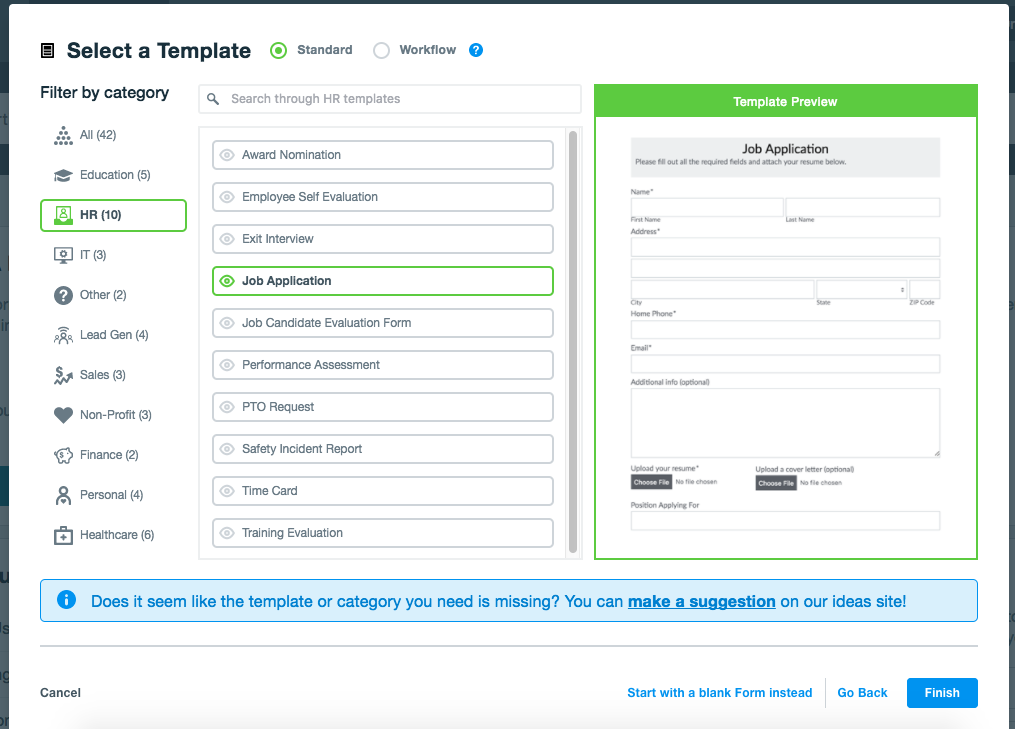
You can then add any questions you want to ask, such as available start date, willingness to relocate, current employment status, and much more. Additionally, using Conditional Logic, you can gather further information on certain questions. For instance, if an applicant indicates his or her employment status is “Student,” you can use logic to have that applicant select an expected graduation date.
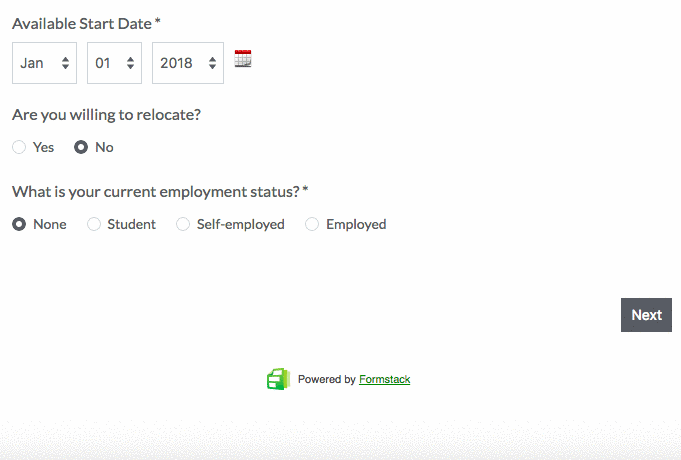
You can also use Conditional Logic to have applicants choose how they want to submit their resume. In our example, we offer an option to use LinkedIn, a personal website, or an upload function. If applicants choose the LinkedIn or website options, they will get a text field that will allow them to fill in the correct URL. If they select to upload a resume, they will then see the upload file option.
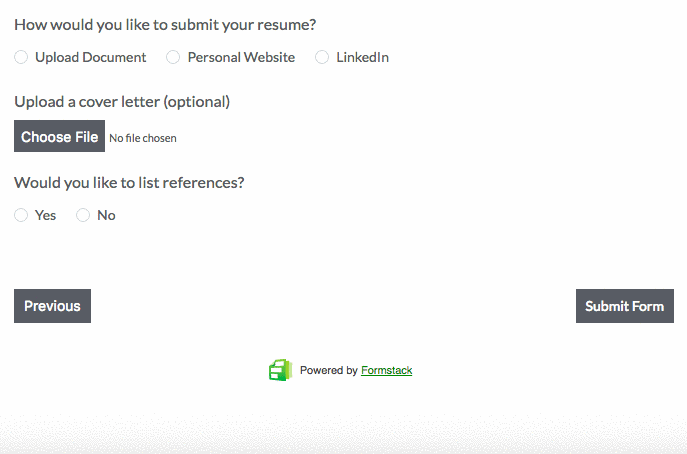
Finally, you can add more Conditional Logic to allow applicants to list their references. Most companies require at least three references, so we created three different sections and added a Name, Email Address, and Phone Number field under each.
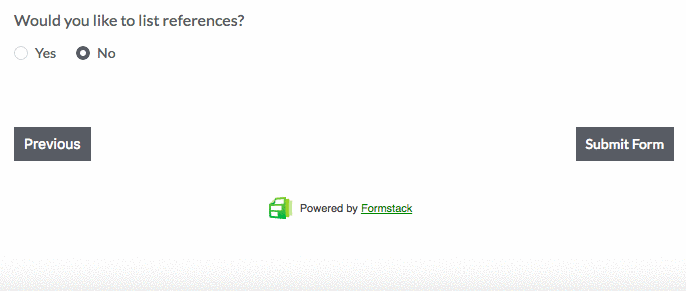
Using the Formstack settings, you can create a better experience for the applicant and an easier way to handle the application internally. Using the Emails & Actions options, we set our job application form to display a custom submit message to thank the applicant for applying and to provide information about when someone will be in touch, our timeline for interviewing, etc.
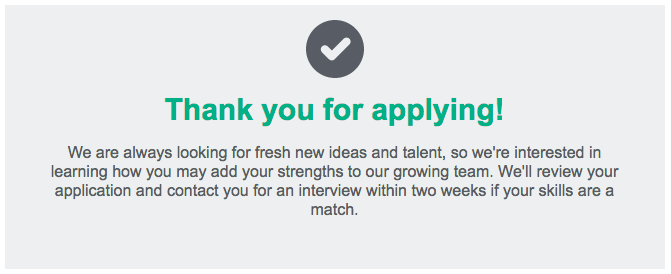
Internally, you can use Data Routing options to add email addresses for staff members who should receive the application based on how it has been filled out. For instance, if someone is applying for a sales job, the application will be sent to the sales manager. This is great if you have a few different managers or a manager and an HR employee who should receive the application.
You can also create a more robust hiring workflow using our Workflows feature. With Workflows, you can build your online job application using a Workflow form, which allows multiple people to seamlessly participate in the process via one form. Learn more here.
Once you finish building your online job application, you’re ready to start collecting data! To do so, simply embed it on your website or send out the URL in an email or social post.
Ready to start building your online job applications today? Start a free trial of Formstack!











