70% of the buyer’s journey is complete before a buyer even reaches out to your agency. This oft-quoted statistic means that by the time a client reaches out to your agency for a quote, they’ve almost entirely made up their mind about the insurance provider they’ll choose. An agent’s ability to provide a quote quickly can clinch the deal or lose a client. This is why it’s crucial that agents adjust their practices to keep up with demanding customer expectations along the buyer’s journey.
When we simplify it, the buyer’s journey can be broken down into three stages:
- Awareness: The buyer decides they need or want insurance coverage.
- Consideration: The buyer starts to research insurance providers.
- Decision: The buyer chooses a provider.
Today, we’re going to help you create an insurance quote workflow to speed up your sales process and make sure your agency comes out on top in the buyer’s decision stage. This workflow was inspired by Formstack partner Kyle Simmons of Launch and Land and submitted as a part of our partner certification program.
This workflow will show you how to automate your insurance quote process and show you how to:
- Generate multiple documents with a single form.
- Build approval workflows.
- Add Conditional Logic and Calculations to your form.
- Send your insurance documents for eSignature.
Interested in becoming a Formstack partner? You could be featured in our next Builders Blog! Contact our Partner Team to get started.

The form we’re creating is built to provide insurance quotes for country clubs and uses several fields and form features. Set aside at least two hours to build this form and complete the workflow.
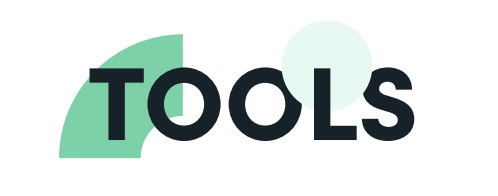
You’ll need the complete Formstack Platform for this tutorial. This includes Formstack Forms, Documents, and Sign.
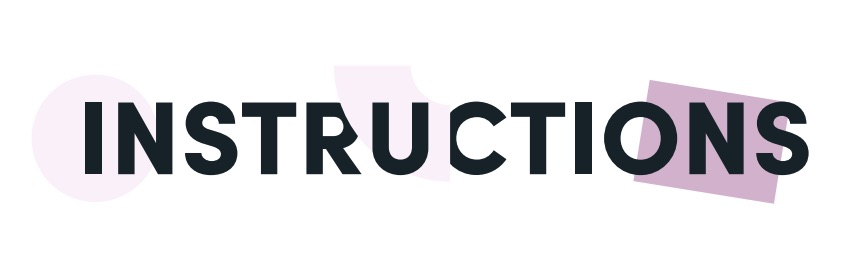
1. Build your form. Equip your form with Approvals, Calculations, and Conditional Logic.
2. Upload your documents. In this workflow, we’re automating the creation of three documents:
- Application Confirmation
- Insurance Quote
- Excel Spreadsheet for the Insurance Underwriter
3. Prepare your delivery. Set up your eSignature delivery and have your completed documents automatically sent to your cloud storage tool once they are signed.

Test this insurance quote workflow at your agency with a free 14-day trial of the Formstack Platform.











